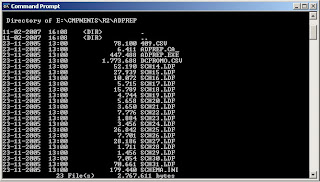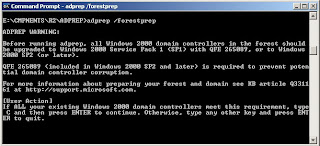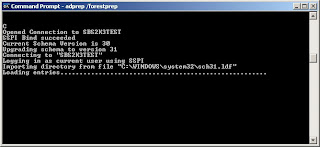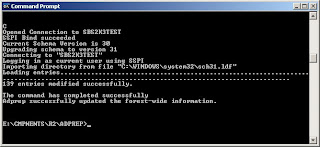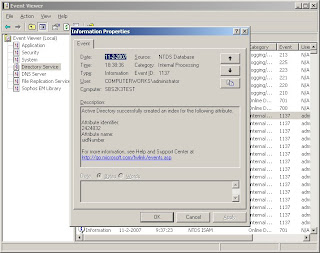If you don't want to buy Transition Pack, you can setup a new Windows 2003 server in the SBS domain and set it as additional DC. And then use FSMO role transfer method to transfer all the roles from SBS 2k3 server to Windows 2003. Migrate all AD information, user profile, database and service such as DNS and DHCP you need from the server.
For the share folder information, you could just use copy command. For the Exchange information, you could use Exchange Migration wizard or use Exmerge utility. For the client workstation, you need to update the Exchange server location.You can refer to the following KB article to do it:
328871, "How to: Use the Exchange Migration Wizard to Migrate Mailboxes from an Exchange Organization" at the Microsoft Web site http://support.microsoft.com/?id=328871To move SQL server database: you can follow the instructions in the article:
How to: Move Databases Between Computers That Are Running SQL Server http://support.microsoft.com/?id=20167
If you want to move other information, I suggest that you view the Microsoft white paper to get info: Migrating from Small Business Server 2000 or Windows 2000 Server to Windows Small Business Server 2003 http://www.microsoft.com/downloads/details.aspx?familyid=FA187D1E-821...9729-222BD8EBB64C&displaylang=enI would like to list the detail steps to upgrade SBS 2003 to Windows 2003 server:
0. Start the installation of Windows 2003 on a new hardware. Once the operating system is installed, the server will reboot.a. On the Windows 2003, configure a static IP on the LAN network card and make sure to point DNS to the old SBS server hosting active directory zone.
b. Run DCPROMO on the new Windows 2003 server to join it into the existing domain, do not create a new forest, and do not create a child domain. Install DNS, do not change any DNS settings yet.
1. Set the New Server as GC (Global Catalog Server). To set a DC as a GC, you can follow the steps in the following MS Knowledge Base article:
816105 HOW TO: Create or Move a Global Catalog in Windows Server 2003 http://support.microsoft.com/?id=816105
2. Remove Exchange attributes (not mailbox) from all users by choose the Exchange Task in "Active Directory Users and Computers". If you find that you only have the three items (Delete Mailbox, Move Mailbox and Enable Instant messages.), you can just ignore them. This step is only to make sure to remove all other attributes you have configured for users.
3. Stop DHCP on SBS 2003, install DNS (make it AD Integrated so that it will replicate all DNS information from the SBS server) and DHCP on the new Windows Server 2003 server and then configure the DHCP scope the same as SBS 2003.
4. Configure the new server to point to itself for DNS. Configure all the client computers to point to the new server as DNS. If you are using DHCP to issue DNS server settings, you should configure your new DHCP server to reflect the changes.
5. After making sure the clients can successfully log on, open Active Directory Users and Computers, connect to the new server and remove the SBS 2003 server account from the Domain Controllers container.
6. Take the old SBS server offline.
Then you can format the old server and install Windows server 2003 server. After you installed OS and join the box to domain, you can install exchange server 2003 in the box and import the mailboxes from the PST files (if you have export the mailboxesJenny Wu
Microsoft CSS Online Newsgroup Support
Taken From:http://groups.google.co.in/group/microsoft.public.windows.server.sbs/